Organizers note: You can enter content for this page in the Sessions menu item in the sidebar.
Lighning Talks & Lightning Talk Karaoke
Join us for some fun lightning talks as well as karaoke lightning talks .
Don’t know that lightning talk karaoke is? Come along and find out.
Confirmed Lightning Talkers
Cameron Jones & Hannah Malcom – Workplace Culture
Jack Skinner – Patents Rock by @bendechrai with slides by @bendechrai in the style of @developerjack
Kris Howard – Granny Was a Hacker
Japh Thomson – Trends of Conversational UIs
Liat Algranti-Feren – UX Testing
Kristen Symonds – When to put your clients on WordPress.com
Peter Wilson – Performance
Karaoke Lightning Talk
Jack Skinner – Karaoke Lightning talk 1
Luke Carbis – Karaoke Lightning talk 2
Vlad Lasky – Karaoke Lightning talk 3
AusOrgs Meeting

Of you’re an Australian WordPress meetup organiser then please join us in an informal get together to discuss some items around running and managing our WordPress meetups going forward.
Session TBC
From Wix To WordPress: A Simple Case Study
This talk will encompass the following objectives:
- Why the change from Wix to WordPress
- How long the change took from start to finish
- The brand structure and which direction it took
- The elements used to create the brand
- How to make the brand sustainable
Website in a Day
Some of the reasons WordPress is the most popular web development platform in the world is it’s ease of use, and it’s ability to use themes.
These features also makes it possible for complete beginners(with a little guidance) to create their very own professional looking website in a single day.
This session outlines the steps and activities that should be covered by a complete beginner to create their own website in just one day.
Making Free Stuff Work for You
A “how-to” on using free resources to design, develop, and launch a killer website that will work for your business.
In this talk, we will touch on everything from the goal of your site, to the character it portrays, all while making use of quality free resources such as themes, plugins, fonts, and analytics.
Employing & Managing Offshore Staff
Tools & tips on how to build & manage offshore workers to become a vital & involved team.
Edupreneurship With WordPress
Create your own Udemy, Coursera or Khan School through WordPress.
Plan, design, build and deliver online training courses for your product and services utilising some of the best plugins and themes to run your websites in both private or public mode; Free or paid courses by converting the CMS to an LMS.
Learn how to create simple “Micro Courses” that can get your websites up and running using eLearnning authoring tools.
Questioning The Journalistic Status Quo
I’m currently in the process of embarking on a relaunch of Eternity News with the Bible Society of Australia.
Eternity News has been a print publication for many years – and are just now launching their own foray into the world of online news (after being part of the Bible Society website for many years).
With a crack team of ex Fairfax/ABC staff and a blank slate for what a ‘news’ site is – we’re hoping to question the conventions of how a news website works – all on top of WordPress.
I’ll be talking through some of the process, decisions and development we undertook to get there.
Building Marketing Automation Funnels In WordPress
Marketing funnels are the next step to get measurable results from your websites for you and for your clients.
We’ll go through what funnels are, how they work for you while you sleep and give you the tools you need to build automated WordPress powered marketing systems, even if you don’t call yourself a marketer.
WordPress… Not Just A Blogging CMS
We have recently developed an online marketing collateral portal for a huge franchise business in Australia. Zambrero hired us to build a complete custom build portal which would generate pdfs for franchisee’s.
The marketing team would create their own marketing material in this portal which is completely code free…
The power of WordPress in conjunction with gravitypdf and gravity forms has made this all possible…
We have built many websites which have broken the conventional use of WordPress and made our clients very happy with the end result and we want to show people to think outside the box when it comes to WordPress and what it actually can do.
How WordPress Changed My Life!
This is the story of how I became involved with WordPress, and the WordPress community, and also how attending WordCamp Sydney 2014 changed my life.
It will give examples of how giving back to WordPress can be beneficial in many ways, and also hopefully inspire those just embarking on their WordPress journey to follow their dreams, and maybe even some tidbits for seasoned WordPressers.
Anatomy Of The Perfect Website – Building A Powerful Profitable Website For Business
Having built hundreds of websites for clients over the past 8 years I see some things that work exceptionally well every time and other things that are invariably almost always failures.
Putting a website together is a science but not rocket science, and I will show you how we do it with our clients.
Simple things like…
- How big to make the logo and were to place it
- Why you should never use stock images
- Why the worst place to start is to replicate competitors websites
- How to automate your marketing
to…
- The most effective call to action
- The highest converting instruction on a contact form
- Optimal layout of the header, sidebar, footer, body
- Quick hacks to getting high converting copy
Three Incredibly Nerdy But Ultimately Pointless Topics
In this presentation, Scott’s going to talk about three incredibly cool and nerdtastic things, which ultimately aren’t of much use. What’s the smallest computer that can run WordPress, and can you lose your blog in your sofa cushions?
Does WordPress have a sibling, and just who is this mysterious member of the family?
Have you ever wanted a Pherlog – not a Phlog – a Pherlog, and what’s everyone’s favourite rodent?
And is exploring weird and crazy off-the-wall topics truly a waste of time, or will you learn something useful after all?
Honey – You’re Not Even Responsive
How I learned to stop worrying and love WordPress: a beginner’s tale
Three years ago I decided to wrest back control of my website and what better way to do that than to build a WordPress site?
So I did that, with a little help from a coding friend, and there it has sat, like a lump ever since: not updated, not doing anything, definitely not responsive (does it need a shot of adrenaline?) and definitely my own personal testament to fear of both web design and the internet’s unceasing affair with change (shudder).
But today that changes. Today I commit to resuscitating my website and on the way I shall do my best to chronicle the journey: the good, the bad and the ugly… hopefully there is not so much ugly!
Tips for Fixing A Hacked WordPress Site
WordPress’s popularity has made it a prime target for hackers. Each day countless self-hosted WordPress sites are damaged or taken down, usually by automated attacks exploiting known vulnerabilities.
Many WordPress site administrators only learn way too late about the important of pre-emptive security hardening after they have become victims of an attack and have suffered the consequences – loss of visitors, search engine ranking and damage to data.
Vlad Lasky from Aussie WP Expert shares his strategies and approaches to recovering compromised WordPress sites.
- Common ways in which WordPress sites are compromised
- Assessing the damage
- Determining the means of infiltration
- Recovering the WordPress installation
- Preventing reinfection
- Restoring Search Engine ranking
Panel Q&A – Best Practices In Building Scalable WordPress Platforms
This year our panel of experts will be discussing big things!
WordPress is being used in more and more enterprise level projects, so what are the best practices for building these systems ensuring they scale and perform correctly?
Our panel of experts are:
Dee Teal (Panel MC)
 Dee Teal is a front end developer building bespoke sites for a wide range of enterprises and in recent times under contract to top quality WordPress agencies as a project manager and team leader.
Dee Teal is a front end developer building bespoke sites for a wide range of enterprises and in recent times under contract to top quality WordPress agencies as a project manager and team leader.
Dee has been using WordPress exclusively since having had her mind blown with its possibilities at her first WordCamp in 2011. Since then she’s been a sold out advocate of WordPress meetups, WordCamps and the WordPress community as a whole.
Dee has a Masters Degree in Digital Communication and Culture from the University of Sydney and contributes to the WordPress community organising and speaking at WordPress events both in her local Melbourne, around Australia and further afield as her travel opportunities arise.
Rheinard Korf
 At the age of twelve Rheinard discovered a love for programming languages and writing software for friends and family. Whilst studying Information Technology Rheinard also discovered a love for teaching programming and has done so for over a decade before turning to programming as a career.
At the age of twelve Rheinard discovered a love for programming languages and writing software for friends and family. Whilst studying Information Technology Rheinard also discovered a love for teaching programming and has done so for over a decade before turning to programming as a career.
Rheinard still considers himself quite young to the WordPress development arena but has had the opportunity to work with some exceptional people who continues to push him to new limits.
Joining XWP this year and working with enterprise clients has been the highlight of his career.
Dion Beetson
 I’m a full stack software development leader based in Sydney, Australia. Being a software engineer at heart, I’ve architected and lead the development and roll out of some of the largest e-commerce and CMS migrations within Australia.
I’m a full stack software development leader based in Sydney, Australia. Being a software engineer at heart, I’ve architected and lead the development and roll out of some of the largest e-commerce and CMS migrations within Australia.
In my spare time I work across a range of startups in Sydney, either developing a new amazing idea in the latest technology, or managing the development so we can build it fast, but also build it right.
I want to share my experiences with developing scalable web applications, as well as development processes teams should put in place to ensure they can deliver enterprise grade solutions on WordPress.
Peter Wilson
 Peter is a web-developer with twenty years experience, a CSS junkie, a WordPress Engineer at Human Made and a guest committer to WordPress core.
Peter is a web-developer with twenty years experience, a CSS junkie, a WordPress Engineer at Human Made and a guest committer to WordPress core.
He has worked in both client services and on enterprise applications.
His portfolio includes working on sites for some of Australia’s largest listed companies and highest profile performers.
Jeremy Kelaher
 Jeremy’s first love is creating ways to connect talented content creators to loyal audiences.
Jeremy’s first love is creating ways to connect talented content creators to loyal audiences.
WordPress helps him do that. His most recent gig is Head of Architecture for Product Solutions at Fairfax Media, publisher of hundreds of News, Commercial, Lifestyle and Community sites. More than 40 of the sites are using WordPress.
In 2016 WordPress has been used for the new ‘My Community’ sites such as toowoomba.brisbanetimes.com.au and goldcoast.brisbanetimes.com.au.”
How To Make Google Love Your WordPress Site
We know that WordPress is one of the most SEO friendly CMS platforms out there.
So why do so many website developers build websites that make Google cry?
And why do business owners think that applying SEO to a WordPress site is as simple as installing the Yoast plugin?
In this presentation, I’ll tell you the tips, techniques and tactics that I use to help make sites 100% Google lovable, including:
- The impact of hosting and domain choice
- Integral set up steps that boost SEO friendliness
- My top 10 Plugins to improve SEO
- Easy peasy content formatting
- What to consider when offering on going SEO packages
My Website Is Old Enough To Vote
The Web is an industry that thrives on the new… but what about building sites that last?
In 1996, I used my newly acquired HTML skills to build a fan site for my favourite author.
Twenty years later, the site – roalddahlfans.com – is still alive and kicking.
I’ll trace the development of the site over the years, which mirrors both my own career journey as a developer and the trajectory of the web as a whole.
I’ll also talk about the challenges I faced during my recent 6-month project to convert the whole site – nearly 1500 pages – to WordPress, dragging it into the 21st century at last.
Anatomy Of The Perfect Website – Building A Powerful Profitable Website For Business
Having built hundreds of websites for clients over the past 8 years I see some things that work exceptionally well every time and other things that are invariably almost always failures.
Putting a website together is a science but not rocket science, and I will show you how we do it with our clients.
Simple things like…
- How big to make the logo and were to place it
- Why you should never use stock images
- Why the worst place to start is to replicate competitors websites
- How to automate your marketing
to…
- The most effective call to action
- The highest converting instruction on a contact form
- Optimal layout of the header, sidebar, footer, body
- Quick hacks to getting high converting copy
Online Courses With WordPress
In this talk, I will deliver a detailed case study on how WordPress can be used to deliver online courses and build highly engaged communities of students.
Most online courses achieve student completion rates of around 2% – 10% according to this MOOCS research study (http://www.katyjordan.com/MOOCproject.html)
We have achieved 65% completion rates of our online courses by building incredibly engaging courses and a world class learning environment built on WordPress. The best part of this talk is that the online courses and community we have built are all for WordPress developers and freelancers so this is truly a WordPress showcase piece.
The online education market is worth over US$100BN and WordPress provides a great platform for all online educators to improve the quality of their courses and deliver better student outcomes.
The core technology covered will include WordPress, BuddyPress, bbPress, BadgeOS and the LearnDash Learning Management System.
I will also talk about the psychology and strategy of delivering an online course to maximise student engagement and completion rates.
Unscrambling An Omelette – How Companies Can Use WordPress Better
Fairfax Media have 40+ sites on WordPress, with more added every month.
As part of his new gig with Fairfax Media Jeremy has taken on the task of making this manageable, secure and cost effective, and he will share with you some ideas on approaches to the problem he has used in the past and new approaches that are just being rolled out now.
Video’s Place In Social Media Marketing
I will look at the current social media marketing trend (which is here to stay) – video marketing (included throughout the presentation are statistics and case studies).
I look at how video marketing (live + prerecorded) can help you achieve your bigger business goals.
I look at current and projected statistics of video marketing and what every business can do now to get ahead. I look at how search (Google) will be affected by video and why we MUST have video content on our website.
I will share a list of tools and plugins for WordPress users to make the process simple.
Serverless Architecture For Augmenting WordPress – A Case Study
We needed to scale the serving of responsive images for a large WordPress installation in an efficient and cost-effective way.
This is the story of how we took advantage of technologies outside of WordPress itself, leaning on Amazon Web Services, to achieve that.
What’s Next For Customizer
What’s next for the Customiser?
Customise Posts is a feature plugin, coming soon to a future version of WordPress.
This talk will include a demonstration of Front-End Editing done through the Customiser, and the technical details on how to easy it is to add support to your theme.
Luke will finish with a discussion and Q&A on the future of editing in WordPress.
Using WordPress As A Headless CMS
The WP REST API infrastructure was introduced in WordPress 4.4. The introduction of this infrastructure allows WordPress developers to now use WordPress as a headless CMS. A headless CMS has its frontend component (the head) stripped and removed from its backend, and what remains is a backend delivering content via an API. Some common use cases for headless CMS are as follows:
- Serving data to other web applications
- Mobile Apps
- Websites and web apps built with MVC-style JavaScript frameworks
Developers can install the WP REST API plugin to expose endpoints for WordPress for posts, pages, media and users. Developers can also extend the WordPress core REST infrastructure to register their own endpoints for custom post types and WordPress options.
The WP REST API plugin will expose database content via JSON. This data can be used by developers to create sites using JavaScript frameworks such as React and also use the JSON data in mobile apps.
Bronson will explain and demonstrate how you can use WordPress and the WP REST API to create a website that uses React on the frontend and WordPress on the backend as a headless CMS.
Make The Web Fast With Jelly Snakes And Raspberry Twizzlers
In this fun and playful session I’ll take you on a journey from HTTP/1.1 to HTTP/2 enjoying the sights and delights of its new features along the way. With features like multiplexing, yesterdays best practices are now tomorrow’s anti-patterns – so what does this mean your app or API?
This talk explores the best and worst practices of the way the web worked and how HTTP/2 is changing the game for performance. And it’s all explained of course, using jelly snakes and raspberry twizzlers.
WordPress Workflow – From Dev To Staging To Production
Whether you’re working on custom themes or custom plugins, a good development workflow is critical. I would like to walk you through some great ideas to streamline and simplify the process as much as possible.
We will look at starting a brand new project and go from dev environment through to production as well as an existing site being brought to local dev, up to staging and back again.
All the tools, tips, and tricks you need to ensure each and every project runs as smooth as silk.
Contributing to WordPress Core
Almost everyone will have heard the phrase “don’t hack WordPress core” before, what’s less known is that it’s only the start of the saying. Don’t hack WordPress core, without contributing the hacks back.
Contributing to WordPress core is like riding a bike, it takes a little effort to get started but once you learn it’s a skill you’ll never forget.
You will be given a jump start on contributing, from how to use the bug tracker all the way to contributing a patch and getting your first props.
After Party Till 10pm
Entry is by #WCSyd badge only, make sure to bring your badge along on the night.
The After Party, sponsored by Prospress, is at UTS Building 11 (the new one) Penny Lane Bar & Cafe – Level 1, 81-117 Broadway, Ultimo NSW 2007. It’s a 5 minute walk from the WordCamp Sydney venue.
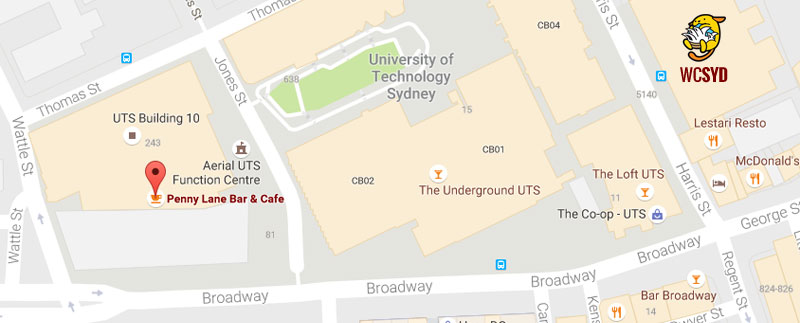
We have the venue booked until 10pm. One complementary drink and finger food will be served.
Please read our code of conduct. Dink and wear onesies responsibly.
Keynote: Moving Forward In WordPress
We’re stoked to have Noel Tock as our WordCamp Sydney 2016 keynote speaker.
WordPress has created many opportunities for people all around the world, so many people are curious about how it could help them grow.
In his talk, Noel will discuss the path to success for anyone interested in working with WordPress, remote working or generally being part of this movement.