We are psyched to announce another batch of speakers for WordCamp Sydney 2018.
Andrew Duncan
 Andrew Duncan is the CEO/Owner of Databuzz, a FileMaker Business Alliance partner based in Sydney, Australia. He has been developing FileMaker solutions since 1992 and has been working with APIs for over 15 years.
Andrew Duncan is the CEO/Owner of Databuzz, a FileMaker Business Alliance partner based in Sydney, Australia. He has been developing FileMaker solutions since 1992 and has been working with APIs for over 15 years.
Andrew is the developer of fmEcommerce Link (WooCommerce Edition), a popular solution for integrating WooCommerce with the FileMaker platform (FileMaker is an Apple subsidiary that provides a unified platform to create and deploy custom apps for mobile, cloud, and on-premise environments.)
Andrew speaks regularly at the Sydney FileMaker Developers group which he convenes, with a particular focus on FileMaker integration. He has developed a number of award winning FileMaker integration solutions, including fmSMS, fmAccounting Link and fmEcommerce Link.
Andrew writes regularly on his Databuzz blog and is an active member of the FileMaker Community.
Presenting: WooCommerce REST API integration
WooCommerce is the most popular eCommerce platform on the web and is the eCommerce platform for WordPress. Many businesses use WordPress and WooCommerce to manage their online presence and other applications inside their business with no integration between the offline and online applications.
In this session I’ll demonstrate how you can use the WordPress and WooCommerce REST APIs to seamlessly integrate your business applications with your webstore and remove any duplication and double data entry by:
- downloading WooCommerce Orders into your internal CRM
- uploading Products and Images from your internal CRM to WordPress and WooCommerce
- use Webhooks to receive instant notifications of new WooCommerce orders
If you haven’t used the WooCommerce REST API or not sure why you might use it this session will show you the benefits of integrating with the WooCommerce API.
Alex Bishop
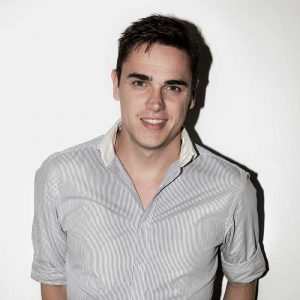 Alex Bishop is a Senior Web developer at Frame Creative and has been involved with WordPress and open source for the past 6 years. He enjoys sharing what he knows and is happiest overlooking some vineyards.
Alex Bishop is a Senior Web developer at Frame Creative and has been involved with WordPress and open source for the past 6 years. He enjoys sharing what he knows and is happiest overlooking some vineyards.
Presenting: Debugging WordPress with xDebug
You wouldn’t try and work out what’s wrong with your car engine by looking at the front bonnet.. so why debug your application from the outside when you can “pop the hood”?
The xDebug extension for PHP offers some amazing tools for developers to both understand and debug problems in their applications, but is frequently passed over as its benefits, setup, and configuration are poorly understood.
This talk aims to bring xDebug to the masses, discussing the setup of xDebug for a couple of local environments ( currently Local by FlyWheel, Laravel’s Homestead and Laravel’s Valet, though open to including more ‘WordPress’ environments like chassis ) and the configuration of your IDE ( VS Code / PHPStorm). Along with some demonstrations of how this method of working can help everyone take their development to the next level.
Stephanie Campanella
 I live and breathe digital marketing – Starting Summit Web Design in 2011, rebranding it recently to Summit Digital. I also built Tradies Get Online, a niche marketing company focused on marketing for Tradies. I also have my love project which is Stefania’s Cucina – Being of Italian heritage – I just love food and getting people together.
I live and breathe digital marketing – Starting Summit Web Design in 2011, rebranding it recently to Summit Digital. I also built Tradies Get Online, a niche marketing company focused on marketing for Tradies. I also have my love project which is Stefania’s Cucina – Being of Italian heritage – I just love food and getting people together.
Presenting: Hire Before you Drown
I am an absolute ace at hiring overseas staff.
I know the pitfalls of a WordPresser and how they can overcome it.
I have built a successful WordPress agency even though I have no idea how to unpack a WordPress site. 🙂
I’m well known in the WPElevation crew.
I want to empower freelancers to grow their business by at least 1 person so they can go out and get more work – and grow their business.
Jane Tweedy
 Jane Tweedy is founder and lead trainer of new business FAQ Business Training, with a mission to educate and empower small business owners to DIY or outsource with confidence through accurate, topical training. Jane is also a part-time Business Connect and BEC Australia Approved Business Advisor for Western Sydney Business Centre.
Jane Tweedy is founder and lead trainer of new business FAQ Business Training, with a mission to educate and empower small business owners to DIY or outsource with confidence through accurate, topical training. Jane is also a part-time Business Connect and BEC Australia Approved Business Advisor for Western Sydney Business Centre.
The NSW Government funded program has allowed Jane to meet over 750 small business owners for personalised meetings about an array of business topics. Jane has a passion for helping small business owners succeed with a background encompassing corporate, volunteering and small business experience.
Jane’s corporate background covered investment analytics, people leadership, training, business management, sales and client service. Volunteering includes Max Potential Community Coaching and being a Board Director of a local Bendigo Community Bank® company.
This vast experience is supported by an accumulation of theoretical knowledge with a Master of Applied Finance, Bachelor of Commerce and Administration, Certificate IV’s in Small Business Management and Training and Assessment, and Jane is a recent Graduate of Kate Toon’s Recipe for SEO Success. With Jane’s diverse background, she is capable of providing training and advice across many areas, and gains great satisfaction from helping small business owners succeed.
Presenting: Developing a Website Brief With Small Businesses
Small businesses make up around 97.5% of all the registered businesses in Australia.
As such, they’re a market that shouldn’t be completely ignored. They do often need more help to get a website that works for them, and that’s where this session comes into play.
Jane developed her own website brief after finding many business owners were not given or talked through a proper brief by their website designers/developers.
They were left with sites that don’t work- they don’t attract leads, and don’t convert to sales once there.
There are also common frustrations around the handover of the site (or complete lack of), and where web developers can stay involved without taking over.
In this session, Jane wants to step you through how to develop a website brief with a small business client, how to correctly manage their expectations, deliver a website so they get a great result, and both parties walk away happy.
Lessen frustration and miscommunication and earn five star reviews! Key takeaways – Key questions to ask your client to help the website connect with their clients – Clients you should probably avoid – How to reduce frustration, miscommunication and rework – Getting great reviews – Handing over the site – Retaining the client.
Nadia Kerr
 Full stack LAMP (Linux, Apache, MySQL and PHP) Website Developer with 20 years in the technology industry. I have broad experience in all aspects of web development, various CMS platforms including WordPress, WordPress theme development, responsive web design, server management, global project management, database management, online marketing, search engine optimisation, extensive use of Adobe Creative Cloud tools such as Photoshop & Dreamweaver; and web programming. Proven experience in delivery and maintaining of SEO (search engine optimization) to organically improve website performance in search engines.
Full stack LAMP (Linux, Apache, MySQL and PHP) Website Developer with 20 years in the technology industry. I have broad experience in all aspects of web development, various CMS platforms including WordPress, WordPress theme development, responsive web design, server management, global project management, database management, online marketing, search engine optimisation, extensive use of Adobe Creative Cloud tools such as Photoshop & Dreamweaver; and web programming. Proven experience in delivery and maintaining of SEO (search engine optimization) to organically improve website performance in search engines.
I get a truly great feeling of satisfaction once I’ve cleanly and precisely coded up a technically challenging website. I also love helping others in learning all things web, internet and WordPress having spent time in recent years training small business owners and colleagues on how to use WordPress better.
Presenting: Basics of Search Engine Optimisation
Basics of SEO – Search Engine Optimisation for WordPress
- Understand search results (organic vs paid)
- SEO versus SEM
- Understanding search intent
- Keyword research
- Ways to improve search engine ranking
- Using SEO plugin in WordPress
Kate Toon
 Kate Toon is an award-winning SEO copywriter and SEO consultant with almost two decades of experience in all things advertising, digital and writing. Originally from the UK but now based just outside Sydney.
Kate Toon is an award-winning SEO copywriter and SEO consultant with almost two decades of experience in all things advertising, digital and writing. Originally from the UK but now based just outside Sydney.
She has worked with big brands such as eHarmony, Curash and Kmart. And she’s helped countless small businesses produce great content and improve their copywriting and SEO.
Kate is also the founder of The Clever Copywriting School and The Recipe for SEO Success eCourse, the co-host on the Hot Copy Podcast and the host of The Recipe for SEO Success podcast.
Kate recently published her popular business book, The Confessions of a Misfit Entrepreneur – which also has it’s own podcast.
She presents the Write for Business show for the Dale Beaumont’s Brin.ai app and is the founder of The Copywriting Conference – Australia’s first dedicated Copywriting Conference.
Presenting: Building profitable Facebook Groups
Facebook groups are a great way to build your brand and build connections but can you really make money from them?
In this presentation I’m going to explain how to create your own groups to support your customers, build trust and authority and upsell your products and services.
With two large groups (6k and 3k) I’ve learned the hard way how to deal with the trolls, share the right content, create connection and sell without selling.
I’ll cover:
- Why you should consider a Facebook group
- How to set primary goals for your group
- How to build and maintain engagement
- Managing time and resource investment in your group
- What kinds of content to share
- How to sell without selling
- Dealing with trouble makers and keeping things positive
James Rose
 James Rose is a co-founder of Content Snare. He has a passion for helping web designers and digital agencies do less work, get better clients and reduce their stress levels. This developed after several years of stressing too much in his agency.
James Rose is a co-founder of Content Snare. He has a passion for helping web designers and digital agencies do less work, get better clients and reduce their stress levels. This developed after several years of stressing too much in his agency.
James’ favourite topics to write & speak about are systems, processes and automation. He believes these are the best ways to set a business up to grow and to work less at the same time.
Presenting: Getting content from clients on time
Waiting on content is one of the biggest bottlenecks in digital agencies. In this talk I cover
- Why clients take to long to send content
- 3 ways to help your clients provide content faster
- Some great tools to help the process along
- How to request content in a way that makes it easy for clients
Scott Commins
 Scott has been working with WordPress and PHP since 2013 when he joined The Code Company.
Scott has been working with WordPress and PHP since 2013 when he joined The Code Company.
In that time he has worked on individual and group bespoke projects for a board range of clients and application sizes. He often works directly with the client and is primarily a back end developer.
Presenting: 5 Years of WordPress Application Development
For the past 5 years, I have worked for The Code Company developing bespoke web applications using WordPress as a CMS/application framework.
I wanted to share some lessons and insights gained from working on niche start ups to enterprise-level applications as well as talk about general problems in software development.
The intent is to share my personal experience as a client-facing back end developer. Anyone with interest/experience in project work with WordPress is invited to come along.
Chris Mundy
 I’m a Digital Business Consultant and Trainer.
I’m a Digital Business Consultant and Trainer.
I have a long story in Technology that has taken me to many corners of the globe, and the Internet has allowed me to help others with their Technology story.
WordPress is my premier tool of choice and I have been using it since 2006 helping people get ahead online.
Presenting: Building to last a long time – Leveraging WordPress for you and your customers
‘When we build, let us think that we build forever.’
Overview – WordPress is a well-architected web platform for any sized organisation.
Do we run the risk of underselling WordPress to ourselves and our customers?
- Is WordPress more than a web platform?
- Is WordPress architected?
- Do we understand the value of an architected system?
- How can we take architectural values, apply them to our WordPress delivery, in creating enduring solutions?
This talk aims to provide WordPress Developers, Users and Business people see the greater value that WordPress brings to the table in delivering enduring solutions.
Brian Logan
 Brian M Logan has been a constant in the web industry in one form or another since 1999/2000 when he produced and launched IndieFilmWeb.com, Australia’s first-ever streaming film and music website (launched 5 years before YouTube even existed).
Brian M Logan has been a constant in the web industry in one form or another since 1999/2000 when he produced and launched IndieFilmWeb.com, Australia’s first-ever streaming film and music website (launched 5 years before YouTube even existed).
Brian M is the founder of a successful Sydney SEO agency (SEO North Sydney Pty Ltd) and is a seasoned SEO corporate trainer and SEO keynote speaker able to converse in all manner of digital topics.
He’s also someone able to ‘walk the talk’ as well as ‘talk the talk’, so by all means type ‘SEO keynote speaker Sydney’ or ‘SEO Sydney’ into Google to see his digital kung fu in action…
Presenting: Back to The Future (of Search)
For far too long SEO companies, affiliate marketers, webmasters and business owners alike have tried to ‘game the system’ in order to rank their websites.
To ‘cheat’ their way to the first page of Google. But in 2018, with AI casting an Orwellian shadow over Search Engine Optimisation like never before, and the landscape of search (both organic and paid) shifting like sand beneath our collective feet, it’s time to re-evaluate our approach to what makes a website ‘great’ in Google’s eyes.
Google has over 200 ranking signals and over 10,000 sub-rankings signals, all tasked with working out who goes where in Google search.
In this talk, we cut through the digital skullduggery and online obfuscation to reveal the ‘Top 10 things every website needs to do to own their business vertical in 2018’.
Brendan Woods
 Brendan works as a Team Lead with XWP, managing large scale WordPress solutions, though Brendan has also had substantial experience in the Product Owner role.
Brendan works as a Team Lead with XWP, managing large scale WordPress solutions, though Brendan has also had substantial experience in the Product Owner role.
With a keen interest in data analysis (currently completing a Masters of Data Analytics), Brendan has quickly become one of XWP’s resident GDPR experts, working with companies to assess the impact the incoming legislation will have for how technology companies operate in the EU.
Outside of work, Brendan is (sadly) a Lakers fan and loves playing streetball at his local.
Presenting: GDPR, WordPress and You.
The General Data Protection Regulation presents the greatest overhaul of data laws to Europe in 20 years, however its effect goes beyond the borders of the European Union.
Not only is the landscape of data law changing, but with data breaches from Equifax and Facebook, it’s now more important than ever that businesses remain careful and trustworthy data stewards.
This talk will provide an overview of the major changes brought in by the GDPR, what WordPress is changing to allow compliance, and why data privacy is becoming an even greater issue in the minds of consumers.













 If you’re attending, speaking, volunteering or sponsoring WordCamp Sydney then let the world know!
If you’re attending, speaking, volunteering or sponsoring WordCamp Sydney then let the world know! Andrew Duncan is the CEO/Owner of Databuzz, a FileMaker Business Alliance partner based in Sydney, Australia. He has been developing FileMaker solutions since 1992 and has been working with APIs for over 15 years.
Andrew Duncan is the CEO/Owner of Databuzz, a FileMaker Business Alliance partner based in Sydney, Australia. He has been developing FileMaker solutions since 1992 and has been working with APIs for over 15 years.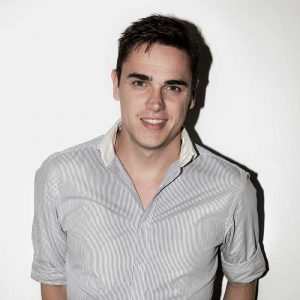 Alex Bishop is a Senior Web developer at Frame Creative and has been involved with WordPress and open source for the past 6 years. He enjoys sharing what he knows and is happiest overlooking some vineyards.
Alex Bishop is a Senior Web developer at Frame Creative and has been involved with WordPress and open source for the past 6 years. He enjoys sharing what he knows and is happiest overlooking some vineyards. I live and breathe digital marketing – Starting Summit Web Design in 2011, rebranding it recently to Summit Digital. I also built Tradies Get Online, a niche marketing company focused on marketing for Tradies. I also have my love project which is Stefania’s Cucina – Being of Italian heritage – I just love food and getting people together.
I live and breathe digital marketing – Starting Summit Web Design in 2011, rebranding it recently to Summit Digital. I also built Tradies Get Online, a niche marketing company focused on marketing for Tradies. I also have my love project which is Stefania’s Cucina – Being of Italian heritage – I just love food and getting people together. Jane Tweedy is founder and lead trainer of new business FAQ Business Training, with a mission to educate and empower small business owners to DIY or outsource with confidence through accurate, topical training. Jane is also a part-time Business Connect and BEC Australia Approved Business Advisor for Western Sydney Business Centre.
Jane Tweedy is founder and lead trainer of new business FAQ Business Training, with a mission to educate and empower small business owners to DIY or outsource with confidence through accurate, topical training. Jane is also a part-time Business Connect and BEC Australia Approved Business Advisor for Western Sydney Business Centre. Full stack LAMP (Linux, Apache, MySQL and PHP) Website Developer with 20 years in the technology industry. I have broad experience in all aspects of web development, various CMS platforms including WordPress, WordPress theme development, responsive web design, server management, global project management, database management, online marketing, search engine optimisation, extensive use of Adobe Creative Cloud tools such as Photoshop & Dreamweaver; and web programming. Proven experience in delivery and maintaining of SEO (search engine optimization) to organically improve website performance in search engines.
Full stack LAMP (Linux, Apache, MySQL and PHP) Website Developer with 20 years in the technology industry. I have broad experience in all aspects of web development, various CMS platforms including WordPress, WordPress theme development, responsive web design, server management, global project management, database management, online marketing, search engine optimisation, extensive use of Adobe Creative Cloud tools such as Photoshop & Dreamweaver; and web programming. Proven experience in delivery and maintaining of SEO (search engine optimization) to organically improve website performance in search engines. Kate Toon is an award-winning SEO copywriter and SEO consultant with almost two decades of experience in all things advertising, digital and writing. Originally from the UK but now based just outside Sydney.
Kate Toon is an award-winning SEO copywriter and SEO consultant with almost two decades of experience in all things advertising, digital and writing. Originally from the UK but now based just outside Sydney. James Rose is a co-founder of Content Snare. He has a passion for helping web designers and digital agencies do less work, get better clients and reduce their stress levels. This developed after several years of stressing too much in his agency.
James Rose is a co-founder of Content Snare. He has a passion for helping web designers and digital agencies do less work, get better clients and reduce their stress levels. This developed after several years of stressing too much in his agency. Scott has been working with WordPress and PHP since 2013 when he joined The Code Company.
Scott has been working with WordPress and PHP since 2013 when he joined The Code Company. I’m a Digital Business Consultant and Trainer.
I’m a Digital Business Consultant and Trainer. Brian M Logan has been a constant in the web industry in one form or another since 1999/2000 when he produced and launched
Brian M Logan has been a constant in the web industry in one form or another since 1999/2000 when he produced and launched  Brendan works as a Team Lead with XWP, managing large scale WordPress solutions, though Brendan has also had substantial experience in the Product Owner role.
Brendan works as a Team Lead with XWP, managing large scale WordPress solutions, though Brendan has also had substantial experience in the Product Owner role. Dee has been using WordPress as a blogger since 2008, as a web developer since 2009 and has transitioned to being a Project Manager for large scale WordPress projects as a ‘Human’ with Human Made where she also leads their team of PMs.
Dee has been using WordPress as a blogger since 2008, as a web developer since 2009 and has transitioned to being a Project Manager for large scale WordPress projects as a ‘Human’ with Human Made where she also leads their team of PMs. Luke is a trained teacher who decided to trade moody teenagers for programming. Today, he works to foster diversity, community, and possibility at XWP.
Luke is a trained teacher who decided to trade moody teenagers for programming. Today, he works to foster diversity, community, and possibility at XWP.