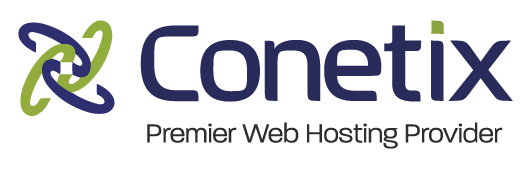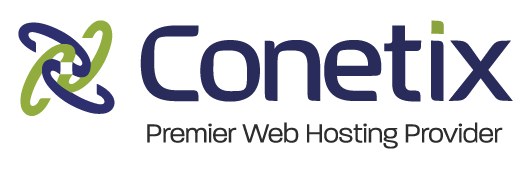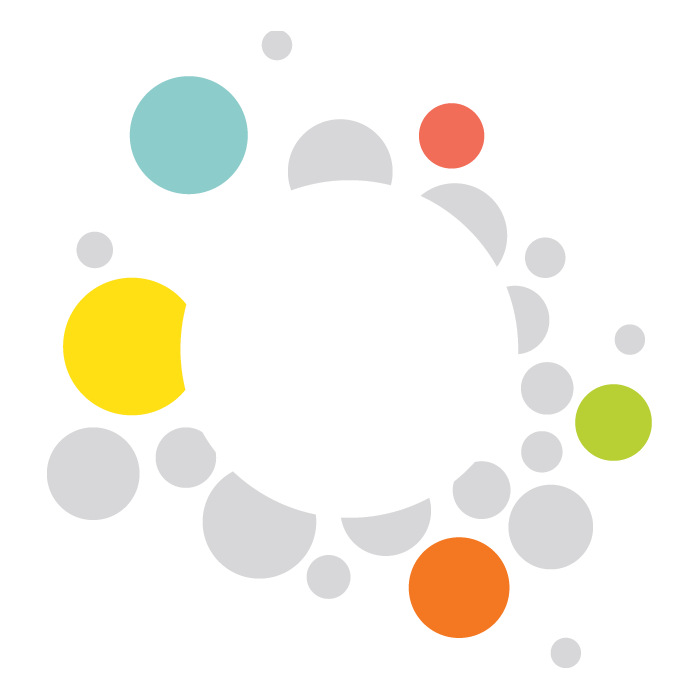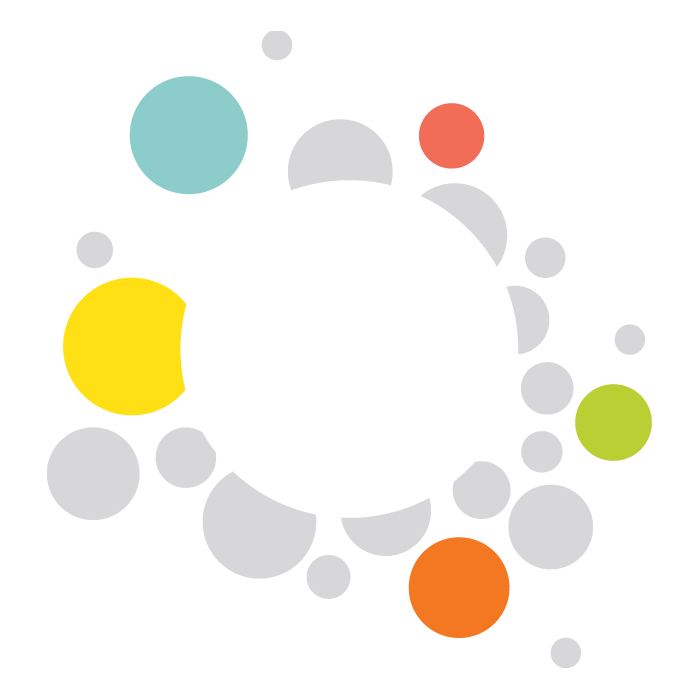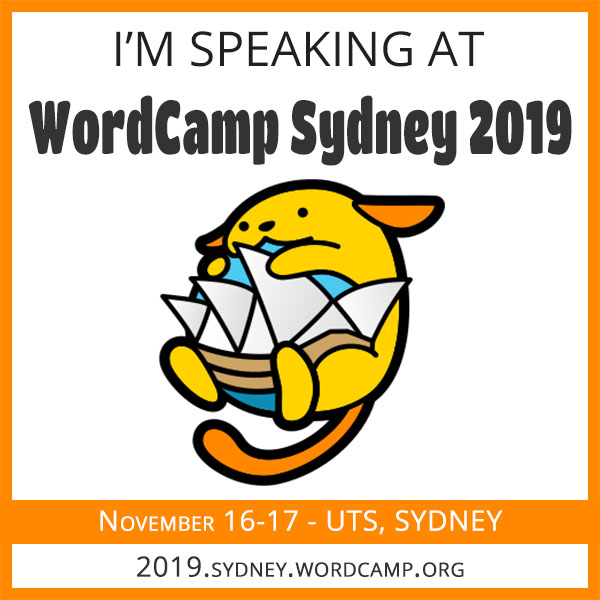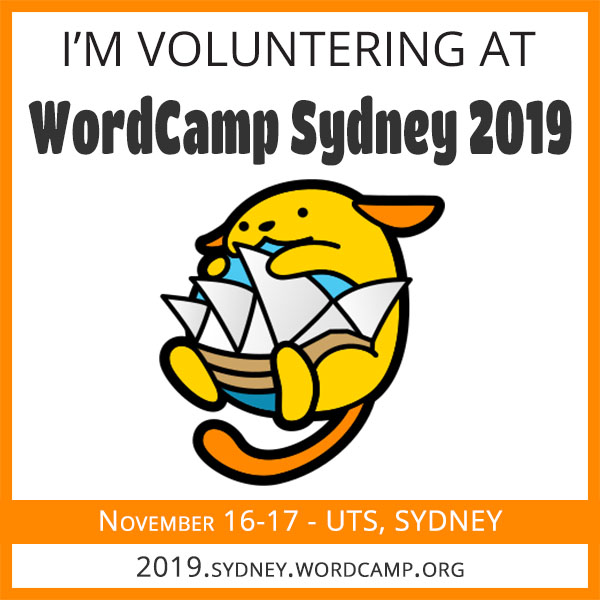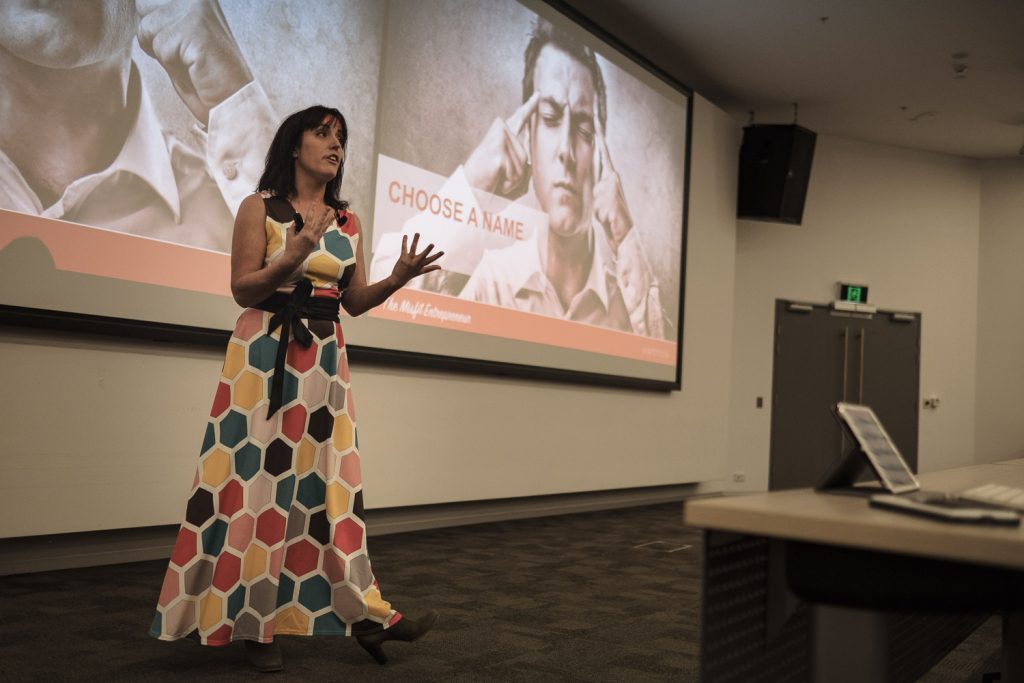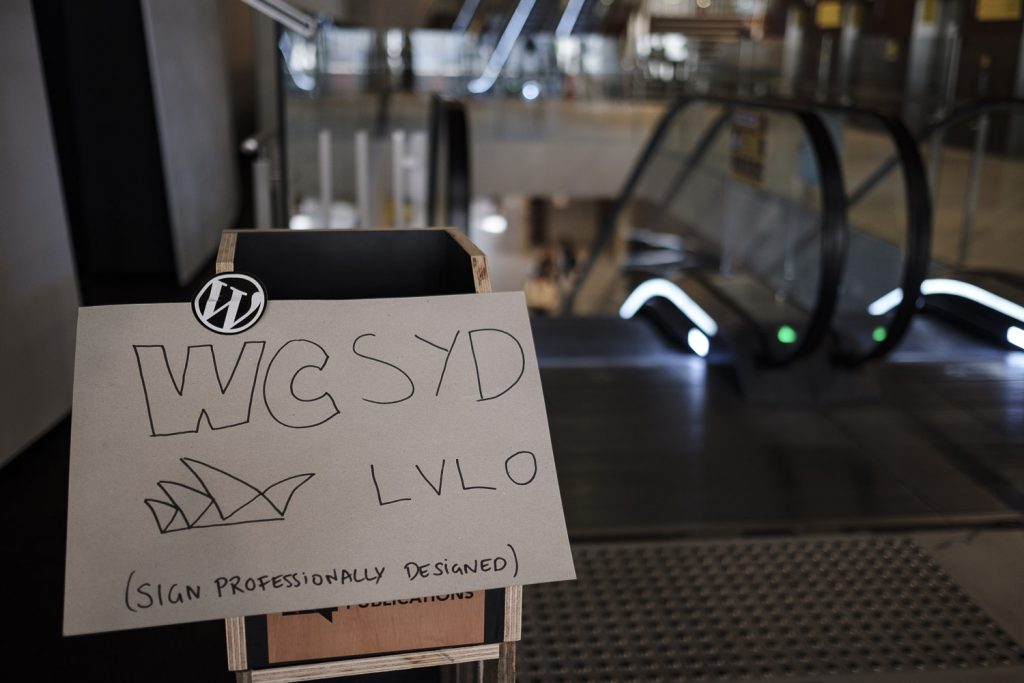We are pleased to announce our fourth and final round of speakers for WordCamp Sydney 2019.
I will be discussing the use of Divi and Woocommerce after version 4 of Divi is released. We will look at the options and how to use the new features so we don’t need to use third-party plugins to format items, carts and account features etc.
- Divi 4.0 and new features
- Setup of global settings on Header, Body, Footers
- Setup of Blog Posts
- Setup of Products
- Setup of 404 Page
- Discussion about the inbuilt ‘Divi Help and Support Center’ – System Status, Safe Mode and Elegant theme support
Lisa Hewitt
After 20 years of working in a broad range of industries, I pursued my dream of offering practical and affordable solutions to aid business when venturing into the world of Website Design for their business.
While creating websites for my clients I found Divi by Elegant Themes and I knew this was the platform for my business.
This talk covers the following points:
- The importance of a business plan
- How to implement a business strategy
- The focus on your client persona and who they really are
- Marketing success and strategies
- Copy and Communications
The talk will cover a high-level of information which can be adapted by anyone who owns a business or website online.
Shikha lives and breaths all things Web.
She provides web and digital marketing solutions for her clients at Bloom Web Solutions.
She’s bursting with creative ideas and a desire to help her clients discover the incredible possibilities of the internet.
She wants to empower her clients and loves to hear about their business success stories.
The proposed talk is to help people understand what positioning is,
why you should be using it, and how to use it to attract their ideal
customer.
The talk will cover what an ideal customer is and how to work out who
that is for you, I will explain what an ideal client avatar is, and how
to create one for yourself.
I will then explain and show how to craft effective messaging (and
perhaps even branding) to help you communicate in a way that really
speaks clearly to those who you wish to attract most.
I will touch on niching (common objections and misconception) as you
can not talk about positioning for an audience without covering niching.
As with the above, I will cover why you should consider niching and
how to niche based on not only the standard Vertical and Horizontal
niches but also based on Psychographics and personality types.
The benefits of the above helps to attract more leads, convert more leads and charge a premium rate for this.
I will finishing this up by covering basic pricing principles and how to tie that into your offer and communication to help you charge more by doing the same amount (and level) of work.
Corey Dodd is a designer with 20 years experience working with large
companies such as Nova Radio, national advertising agencies and boutique
design studios.
His background in working as a creative in digital and tech companies
has given him a broad skill set that covers design, strategy and
coding.
He currently runs Elk Creative, a small design studio from Geelong
Victoria, that is focused on delivering custom branding and digital
solutions for property development and commercial construction
businesses.
- Using social media to build relationships
- Engagement Strategies
- Using social media as a lead generator
Social Media is a powerful tool and if used correctly can be a wonderful tool in terms of engaging and build relationships. It can also be a lead generator.
Lover of all things social media! I put the social, in social media. Trust me, you’ll understand once I start talking.
Owner of Pink Cow Social – a boutique social media company bringing the fun into socials for small business owners.
Teacher of social media, as well as lover of all things social.
Experience in Business and Marketing and have a background in corporate,
sport and associations.
Basic troubleshooting for WordPress Users – learn the tricks that Happiness Engineers use to diagnose and fix problems in your own WordPress site
Do you get nervous when you update a plugin?
Break into a cold sweat when you see a ‘white screen of death’?
Learn the tips and tricks that Happiness Engineers use to diagnose WordPress problems, and troubleshoot your own site.
Jordan currently works as a Happiness Engineer on WordPress.com – helping users build their little corner of the web. Prior to that he spent 10 years as a freelance Designer/Developer helping churches and faith-based organisations get on the web.
He lives in Wollongong, Australia with his wife and 2 daughters.
Speaker Changes
Unfortunately Cody Butler and Zohair Yousafi have had to drop out due to other commitments. This happens frequently in the conference scene.
We wish them well and hope their can return another year.