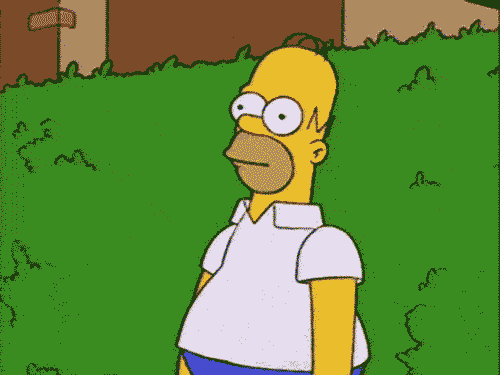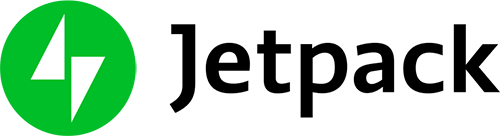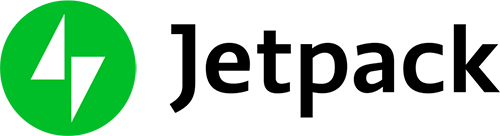In the mindset of transparency and open-source, here is a budget breakdown for the conference so that you can see where the money came from and what it was spent on.
Budget Summary
- Total ticket sales (incoming) were $16,070
- Total sponsorship (incoming) was $39,205
- Total cost (outgoing) was $53,846.44
- Profit made was $1,428.56
- Total number of attendees were 252
- The Cost Per Person for WordCamp Sydney was $213.68
All profit goes back to Linux Australia to be distributed amongst other open source events and conferences within Australia.
View our WordCamp Sydney 2019 Budget document.
Survey Feedback
Thank you so much for filling out the survey – it really helps us focus on putting on a WordCamp that you are going to enjoy.
We’ve looked at every single feedback entry and would like to answer a few of them here so you have a better understanding of what WordCamp is, how we put it together and that we are listening to you!
More Developer/Tech/WordPress Talks
As organisers, we provide a platform to let others shine on stage. It’s unlikely you’ll see an organiser talk on stage at a WordCamp unless a speaker has dropped out and there are no more options left open to us.
The organisers don’t generate/design/set out or demand specific topics. On the submission form, we do suggest topic areas that are generally popular at WordCamps to encourage people to submit a topic.
We select the talks from a pool of speaker submissions that have been collected from after we announce the date and location for the pending WordCamp.
This year we had 56 speaker submissions from 41 unique speakers (some speakers submitted multiple talks).
We try not to have the same person on stage twice, except for the Q&A Panels.
This resulted in having 41 speakers to fill up 30 slots. Not a huge amount of leeway there.
The speaker submission form asked the submitter to choose a primary category of the target audience that their talk was aimed at.
Those categories were: Advertising, Building With WordPress, Business Owners, Community, Content Marketing, Networking, Non-Techincal, SEO & SEM, Technical and UI & UX.
Here are the results from the speaker submissions:
52% of the submitted talks were business-focused which is why the overall WordCamp felt more of a business conference and slightly less of a WordPress conference this year.
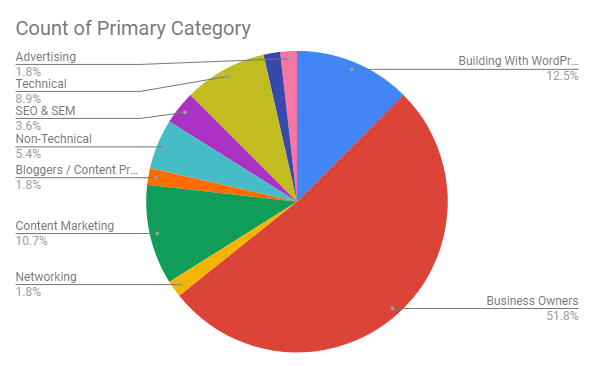
The 2018 Venue Was Much Better Than 2019
We agree.
Starting On-Time and Fixing Technical Issues Beforehand
Conference set-up, especially with A/V, different companies and people working together is complicated.
We get access to the venue at 7 am on the first day of the conference. That only leaves 2 hours to set up the entire venue and iron out any issues.
We endeavor to start promptly every year but stuff happens 😮
Get Overseas Speakers
WordCamps are branded conferences with rules from WordCamp Central and are meant to be local conferences, highlighting local talent.
We did have some international speakers apply, however, obtaining a visas to come to Australia is very difficult, especially so within a short window of time.
It can literally take months to get a visa to visit Australia.
Why Don’t You Announce WordCamps Sooner?
We would love to open up submissions and ticket sales earlier, however…
We can’t announce a WordCamp or get access to the website (to take ticket sales and submissions) until we have a venue and a preliminary budget (which requires quotes) approved by WordCamp Central and Linux Australia.
Venues, especially UTS and other educational organisations, don’t allow bookings until they have reviewed the availability and pricing increases for the new year. This usually happens Nov-Dec of every year.
In previous years, we have shared a Linux Australia Stripe account between the different Australian WordCamps so we have to wait until the previous conference has finished and reconciled the account before we can use it for ticket sales.
Why Don’t You Charge More For Ticket Prices?
Actually, we would love to, but we are not allowed.
Personally we think that having the ticket price so low can work at a disadvantage giving potential attendees the idea that it’s just a cheapo waste of time conference.
WordCamps are branded conferences run under WordCamp Central out of the USA.
They come with rules (lots of rules!)
One of those rules is that we have to keep ticket prices very low so that cost is not a barrier to attendance.
WordCamp US ticket prices are USD $25 per day which works out to be about AUD $35 per day here in Australia.
We are not allowed to go any higher than the price charged by WordCamp US.
In fact, it was a struggle to get the authorisation for $70.
Door Slamming All The Time In The Main Lecture Theatre Was Annoying
Yes, it was!!
We didn’t have enough volunteers to stay at each door over the weekend and we did try to engineer some solutions (Blue Tack and scrunched up paper taped to the door frame – didn’t work), sorry about that.
We have also fed this information back to the venue.
The Sessions I Wanted To See Clashed And Were On At The Same Time
It is unfortunate, however, this is always going to happen for somebody.
We have recorded the sessions and they will appear on YouTube and WordPress.tv soon-ish.
Technically you could have stayed in Room 2 and watched the live stream from Room 1 at the same time! 😛
Fewer Carbs – More Fruit and Salads
Heard. 50% of all the food was vegetarian this year.
When Will The Next WordCamp Sydney Be Held?
We, the current organising team, have decided not to put on a WordCamp Sydney in 2020 – we’re pooped out and to be honest, it was a real struggle to get sponsors, speakers, and attendees this year 😢
That could have been related to timing (end of year/clash with WordCamp US sort-of) and the fact that there were three other AU/NZ WordCamps before us and all of them were crammed into the last 5 months of the year.
Thanks to everyone who helped to put on WordCamp Sydney 2019 and stay tuned to our Facebook pages WCSyd and WPSyd, Twitter hashtags #WCSyd and WPSyd, Meetup group and Slack group channels #wordcamp and #wpsydney for future updates and announcements.
Until next time…